Kako dodati A record sa DNS Zone Editorom putem cPanel-a ?
How to add a record with the DNS Zone Editor in cPanel
This demo assumes you've already logged in to cPanel, and are starting on the home screen.
Now let's learn how to add an A record with the DNS Zone Editor.
Click the Simple Zone Editor icon.
Select the domain you want to edit.
Then enter the A Record, followed by the IP address you want it to point to.
Click Add a Record.
That's it! We've successfully added an A Record to our domain.
Which is also where you can click to delete the record when it's no longer needed.
You can see the new record listed here at the bottom...
This is the end of the tutorial. You now know how to add and remove records with the DNS Zone Editor.